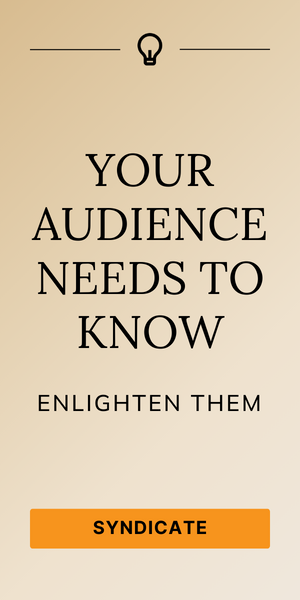Economic
Brands
5 Ways Facebook Can Help Prep For a Job Interview
By CommPRO Global, Inc.
May 14, 2018
•2 min read

Using Facebook (FB)
It can be a bit complicated but here are some helpful hints to help find out more about a prospective employer:
- To search for employees at a specific company, use the search box at the top of your Facebook page. Type in the name of the company. If there is a match, you will see company reviews, posts, photos, articles mentioning the company and posts by any of your friends about the firm. If the company has a Facebook page, it will be listed here. The company might also have a group or a career page. Look for any groups that are for current or past employees. You can search for pages using “life at XYZ” or “careers at XYZ.”
- If there is a company page, look for the “community” information near the top of the page. Click on “See All,” you will see any of your friends wo have liked or followed this company.
- Look at the information the company is sharing on its page. Are there any comments/likes? Is there a common thread to these comments?
- Now see if you can connect with someone who has or is working with the company. In the name search box on your page, type in “people who work for XYZ.” This will show you anyone who has included XYZ in their profile.
- You can also use Facebook’s “Discover People” option. In the left column on your home page, click on “See More” under the “Explore” heading. Then click on “Discover People”, then “Work” and “Choose Company.” Select the company you want and you will see photos of people who have listed that company in their profile. If you know anyone in common, ask your connection to introduce you.
Finding out all you can about a company is an important step in determining if the move is a good culture fit for you. It can also help you formulate questions for your interview and will show your interest in the company.
Happy searching!
Marie Raperto, The Hiring Hub
Trending Now
2
Personal Finance
5
Private Investments
Read Next
Economic
The Sustainable Finance Podcast: Getting investors, companies and consumers involved
Paul Ellis
May 7, 2024
Environment
How we saved the ozone layer provides the model for saving Earth
Project Syndicate
May 7, 2024
Personal Finance
Women of Impact: Alba Forns and solar-financing platform Climatize
Equities Staff
May 6, 2024
Economic
‘If health is wealth, America’s working mothers are living in extreme poverty’
Chuck Jaffe
May 6, 2024
Investing Strategies
U.S. investors pulled a record $8.8 billion from sustainable funds in Q1
Steve Kerch
May 2, 2024
Economic
The Earth is falling to pieces and it’s connected to climate change
Steve Kerch
May 1, 2024
The Latest
Economic
The Sustainable Finance Podcast: Getting investors, companies and consumers involved
May 7, 2024
Environment
How we saved the ozone layer provides the model for saving Earth
May 7, 2024
Personal Finance
Women of Impact: Alba Forns and solar-financing platform Climatize
May 6, 2024
Economic
‘If health is wealth, America’s working mothers are living in extreme poverty’
May 6, 2024