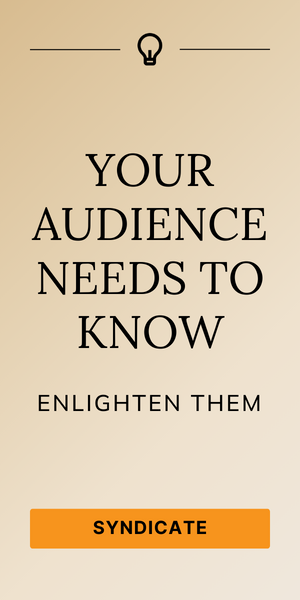By staff columnist, Alexandra Deluise
Money Apps to Simplify Your Life and Build Wealth
Our society has moved so far beyond the traditional “banker’s hours” at this point. Without instant access to our finances, we would be at a complete loss. But with the wealth of information available—pun <em>absolutely</em> intended—how can we choose the best money apps to help us manage our finances, investments and budgets?

No worries: I’ve done a lot of the legwork for you. Here are 10 of the best money and finance apps to get your started on your journey, whether you are pursuing financial freedom, investments or basic money management. (These helpful apps aren’t rank ordered.) And, I threw in a “money making” app to add a kick to your wealth-building.
1. Personal Capital: Complete Money & Investing app Management Tool
Free (Paid services available)
Available for Android and iOS.
Personal Capital offers the ability to see all of your finances in one place. The money app also reports trends in your spending, and does asset allocation review to make sure you are getting the most out of your existing investments. This robust financial app offers a retirement planning tool. The money management app offers a comprehensive window into your entire financial picture with recommendations to earn more on your investments.
Personal Capital compares favorably with the expensive Quicken money management program. All of these benefits come for free and with bank-level security to protect your information.
Click for access to Personal”>https://www.roboadvisorpros.com/personal-capital-r… Capital Review
Click for direct access to Personal Capital Site – To sign up for free money dashboard
2. WiseBanyan: Automated financial advisor-Save & Invest
Free (add-on purchases available)
Available for Android and iOS.
WiseBanyan is a financial advisor in the palm of your hand. You let the robo-advisor know what your goals are, and the investing app sets out to help you automate your money to achieve these goals. You can start from scratch, or roll over existing retirement plans so everything is managed in one spot. WiseBanyan is the only robo-advisor with a $1 minimum investment and zero fees. This app is perfect for the millennial looking to begin investing for the future. The basic app and money management service is free, although you can add on more deluxe features.
Click for WiseBanyan”>https://www.roboadvisorpros.com/best-wisebanyan-re… Review
Click for direct access to WiseBanyan site
3. Clarity Money: Money app for saving & budgeting
Free (bill negotiation is extra)
Available for Android and iOS.
Clarity”>https://www.roboadvisorpros.com/go/clarity-money/”… Money app is a financial butler and budget tracker all in one. They even cancel unwanted subsciptions. The app goes beyond simply analyzing spending, and makes referrals to credit cards, debt consolidation and even loans; however, the company is adamant that they only make referrals they feel will truly benefit your financial situation. Since Clarity Money makes most of its income from these referrals, most of the features are free. The only feature you need to pay for is bill negotiation.
Click for Clarity”>https://www.roboadvisorpros.com/clarity-money-revi… Money Review
4. Change App: Improves your spending & saving
Free
Available for Andorid and iOS.
This newer money app is similar to Clarity Money and strives to improve your spending habits, increase your savings and reduce fees. By using Artificial Intelligence, the Change App helps you spend your money more wisely. You link your credit cards and bank accounts and then Change texts you with helpful money suggestions to keep you financially on track. The app hones in on opportunities to decrease spending and boost saving.
Change differs from Clarity in several ways; yet they don’t cancel subscriptions for you and Change offers a “saving” option within the app. Although, the savings component doesn’t earn interest.
Since Change is free to you, they make money like a traditional bank, by earning interest on your savings. With low interest rates today, the lack of returns on your savings isn’t significant. Should interest rates go up, this may be a deterrent to the savings function of the Change App.
Wedded in psychological behavioral change, the app encourages you to make small financial changes that can lead to longer term money successes.
Click here for direct access to Change App site
5. Coin Keeper: Budgeting & spending tracker app
Free (Affordable premium features)
Available for Android and iOS.
Coin Keeper free budget app has an aesthetically pleasing setup, making it apparent where your money is going and how close you are to hitting your budget. One nice feature is the cloud sync option, which makes managing your money on multiple devices (or even with other family members) extremely easy. Not all the features are available at the basic model, but premium features are available in monthly or yearly payments ($3.99/month or save at $11.99/year). Love the app? There’s even a lifetime premium subscription ($23.99).
6. Acorns: Micro investing app
Free download: Fees-minimum $1/month, or 0.25%/year of managed assets.
Available for Android and iOS.
This ingenious money app builds wealth as you go through your day. Acorns makes investing easy by helping you find money (read: the spare change left over from your daily purchases). This money—no matter how little—is invested in your portfolio. The idea behind this money app is that small steps make a huge difference in terms of your finances. This is a logical way to get started investing-and you won’t even miss the money.
Taking your money out is just as easy as putting it in; Acorns allows you to withdraw any time with no penalties. In order to provide this service, Acorns charges a small amount of money monthly for investors with less than $5,000. Once your portfolio reaches $5,000, you are switched to a flat rate of 0.25% yearly.
In 2016, Acorns stock investments came in 2nd in a robo-advisor comparison analysis.
Click for; Acorns Review
7. Mint: Budget, bills & finance
Free
Available for Android and iOS.
Mint is extremely user-friendly. Simply link your bank accounts, credit cards and loan accounts to Mint, and the app will track your budget. Mint even alerts you via push notifications if a bill is coming due or you overspend in a category. This makes Mint one of the easiest apps to use, and it is certainly popular. Many people use and recommend Mint highly.
Click now for; Best Porfolio Management Software for Investors
8. Splitwise: Expense sharing tool
Free
Available for Android and iOS.
Splitwise takes the drudgery and headache out of splitting bills with roommates, significant others or fellow diners. The app keeps track of who owes you money, and who you owe—immensely useful for people who share apartments, or married couples with separate finances. The app even keeps a running tally of how much money you and another specific person have owed one another. Finally, Splitwise also reminds you when bills are due.
9. Robinhood: An Investing App for Everyone
Free (Premium services extra)
Available for Android and iOS.
The name of this stock market investing app should immediately spark your interest. The premise of Robinhood is that everyone should be able to invest, so the app offers a simple dashboard that makes it easy for investing newbies to get their feet wet. Robinhood is a commission-free stock trading app. They charge for premium services like margin trading.
Robinhood offers customizability. Users can choose a different investment strategy depending on the stocks they purchase. The app teaches you to invest. Robinhood advocates a “learning by doing” approach, and is designed to help you succeed even if you are an absolute beginner.
10. Swagbucks: Make Money in Your Spare Time
Free
Available for Android and iOS.
A best money apps wouldn’t be complete without a “money-making” app. This app is great if you want to get paid for surfing the net. From completing surveys to watching videos and shopping online, Swagbucks, allows you to earn SB points. Then, these points are traded in for gift cards and more. Although, some reviewers suggest that playing on a web browser is better than the app version. Click here to sign”>http://swagbucks.7eer.net/c/153161/19455/799?subId… up for Swagbucks and get a $5 credit.
Staff columnist Alexandra DeLuise combines her banking experience with real-world financial advice to provide simple money tips to everyday people.
Robo-Advisor Pros disclosure; I use Personal Capital, WiseBanyan and Clarity Money (Barbara Friedberg, CEO)
*Disclosure: Please note that this article may contain affiliate links which means that – at zero cost to you – I might earn a commission if you sign up or buy through the affiliate link. That said, I never recommend anything I don’t believe is valuable.
Updated; August 8, 2018