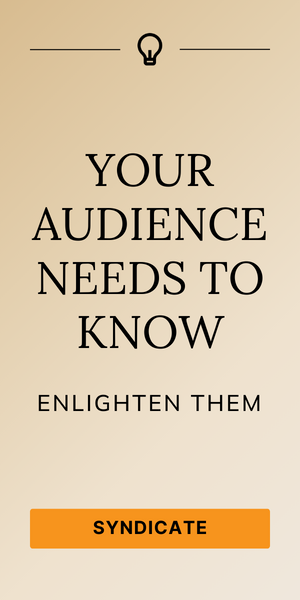Most companies I’ve worked with have one key thing in common—they all have data that needs to be protected. Whether it is customer information, corporate documents, or files that need to be backed up, there is a need to be safe and secure.
What are the disaster recovery protocols you and your IT staff should be aware of? Here are some tips and best practices so you can prepare for the worst, and recover the best way possible.
What Are the Major Components of Disaster Recovery Planning and with Your IT Organization?
Every IT department should be organized so they can work toward creating a disaster recovery plan. With it, they should form new strategies, revise old ones, and rethink an existing disaster recovery plan. An efficient plan covers several aspects of company tasks and activities, and it helps you to select the best file recovery software for your needs.
The Need for Data Backup
The first step is backing up your data. Keep in mind, that similar to other types of data storage media, such as hard drives, SD cards can become infected or damaged due to various different reasons. This can make data stored in these devices inaccessible. Your solution may need to be more sophisticated.
Additionally, to prevent data loss and keep the data up to date, it is vital that you keep backing up your data on a consistent basis. This practice has a major role in data recovery if you need to use it in the future. For example, if your Outlook becomes corrupted, you can recover the lost data via backup .PST file. A solid plan includes considering all your data backup options.
What Is the Importance of Your Disaster Recovery Plan?
If a disaster happens to your hardware infrastructure, then a disaster recovery plan helps in quickly recovering your data. Such a plan can also help your OS to get your website in a running state again if it goes down. Remember, if you have a web-based business, you can’t risk having your website inactive for any length of time.
Determining Your Company Needs in a Disaster Recovery Plan
You’ll find that file recovery software vary in features, so choose one depending on your business needs. A plan that suits one company can prove to be disastrous for another. This is where the importance of good data recovery software comes into play. You need to determine the potential scenarios which can damage your data, as well as the right way to bring everything back to its unique, proper, and normal state.
The Resources You Need to Make it Happen
Based on the needs of your company, you can determine effective resources to make it happen. Meaning, you may want to ensure you have the right personnel, trained and prepared for an emergency, as well as the proper technology to accomplish the task. The technology you use should be capable of getting you the desired outcome. If you need to get your system running from a remote location in a short times span, make sure you have the optimal data and file recovery software to get the job done.
Formulate Processes that Help with Effective Utilization of Resources
Having processes in place will help during times of disaster. This means training your IT personnel and ensuring that your company is equipped with the latest version of your chosen file recovery software. Without skilled employees and current technology, all your efforts could be a waste of money.
Evaluate Your Cost Liability and Efficiency
You need to crunch the numbers and make sure that the costs of a disaster recovery plan makes sense for your needs. Ask yourself what the value of your data is? How much is at risk? This is a very important step in planning for disaster recovery. The expense of putting the entire plan in motion should not outweigh the monetary advantages it bears. Likewise, you should not skimp on needed technology and employees. Carefully consider the costs compared to your risks.
What Happens If You Find Disaster Recovery Planning Is Too Expensive?
There is no single disaster recovery plan that can efficiently cover every kind of possibility. Sometimes the price of file recovery systems outweighs the advantages. In those cases, you may find it economical to manually back-up your data and store the hard copies in a safe place, so that you have them in the event of an emergency.
Making sure you budget for disaster recovery can help. Like every other part of your business, planning is crucial.
Final Thoughts
The entire process of planning for disaster recovery is no different in IT environments than in other aspects of your business. Smart professionals are prepared.
What are your thoughts on securing corporate data? Share your ideas in the comments below.